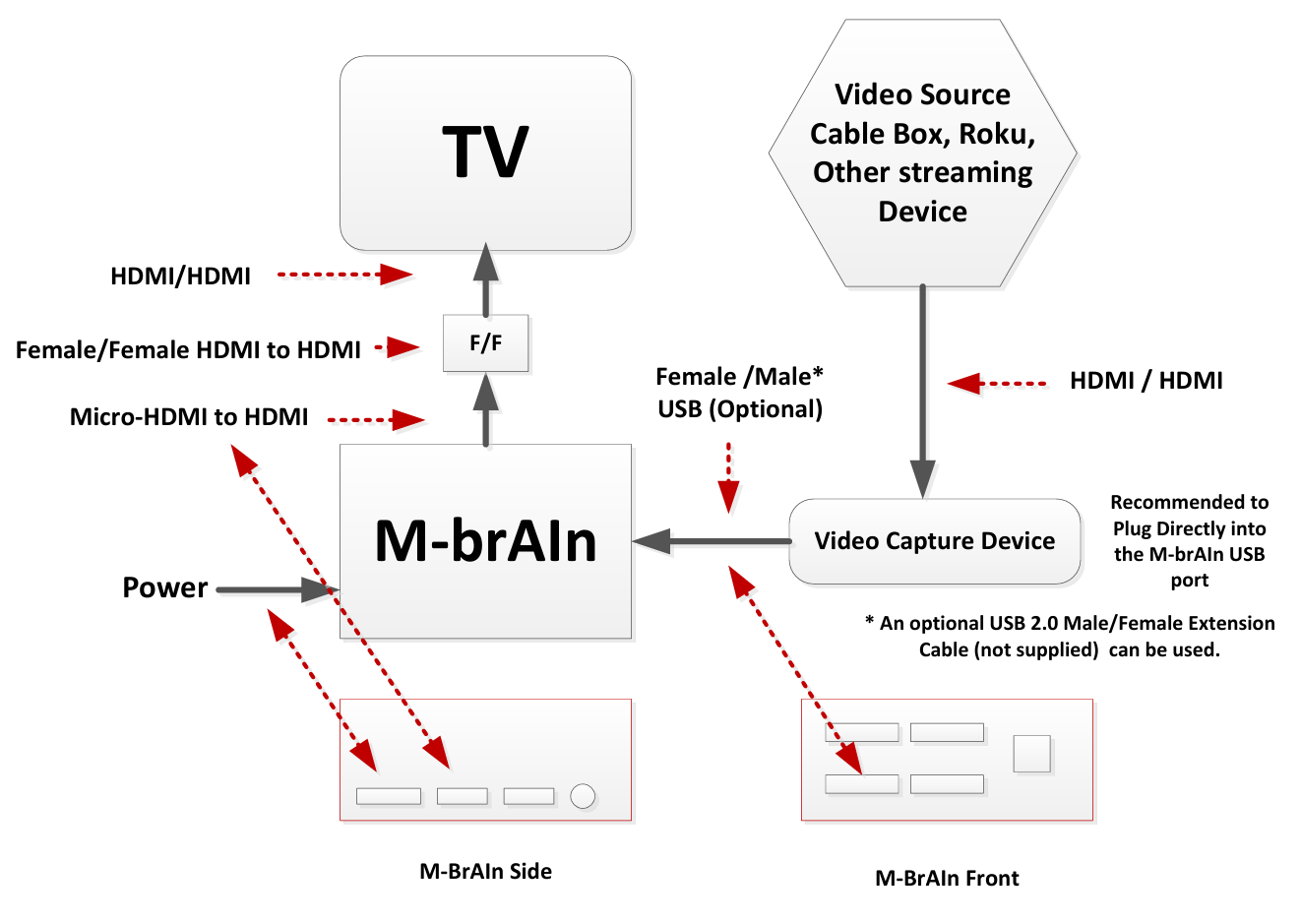The M-brAIn Device
Setting up the TV Messenger Hardware
The brain that operates the TV Messenger service is a small computer device known as the M-brAIn. This AI device grabs information from the Internet, merges it with Live or Streaming TV video and audio, along with adding its own information to TV screen such as a moving ticker display or other special effects. These are the instructions on how to wire together the various components that come with the device and service.